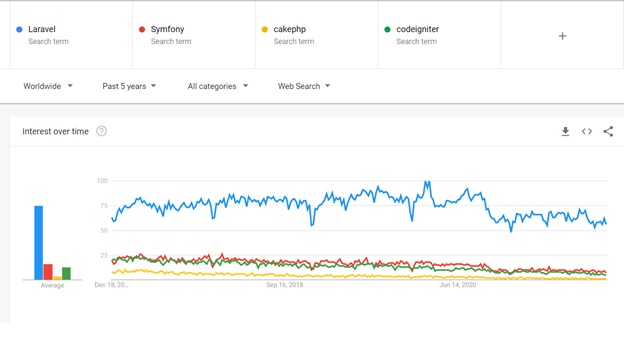645,082. That’s the number of active websites developed using Laravel.
Furthermore, Google Trends confirmed Laravel scored the highest in the last five years when it comes to the value of interest over time.
No wonder you would want to hire Laravel developers for building your website. However, before you do, read this article to make an informed decision.
In the next five minutes, learn the nine best practices to follow for Laravel web development:
- Using the latest version
- Maintaining coding standards
- Using Eloquent ORM
- Using Artisan CLI
- Using plugins wisely
- Keeping database clean
- Using CDN
- Using SSL and HTTPS
- Checking and optimizing load times
Note: the information is true at the time of writing. That’s December 2021.
- Using the latest version
Why? Every Laravel version receives active support for two years. The version will receive another year of security updates as well. Furthermore, the latest versions offer higher speed. Thus, when you use the latest version, you’ll receive a web solution that’s high-performing and secure.
Laravel used to follow Semantic versioning — releasing a new version every 6 months. However, in January 2021, Laravel announced new versions will now be released once a year.
The developers have released the latest version of Laravel — Laravel 8.0 — in September 2020. The next version is scheduled to release in early 2022.
- Maintaining coding standards
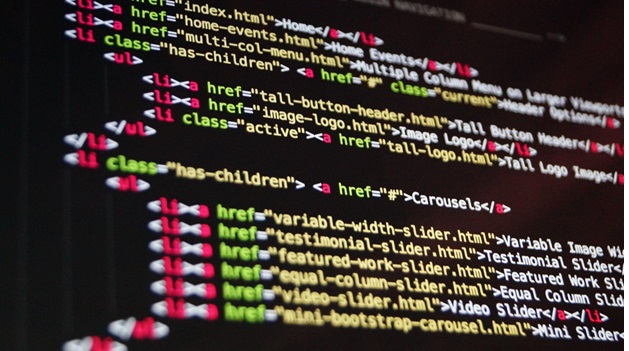
Sticking to a coding standard allows you to:
- Keep the code simple to pursue and slick
- See the distinction in the code while you inspect them
We recommend following either the PSR-2 or PSR-4 coding standards.
- PSR-2 offers a single style guide for PHP code. The guide will result in uniformly formatted shared code.
- PSR-4 specifies how to autoload classes from file paths. Furthermore, the coding standard is fully interoperable. You can use PSR-4 with any other autoloading specification as well. The coding standard explains where to place files to be autoloaded as per the specification.
You can use tools such as GrumPHP for improving the coding standard as well.
- Using Eloquent ORM
Eloquent ORM extracts the data. Afterward, the end-user can see the data through a single
query. The in-built Laravel framework focuses on an object-oriented approach over writing plain SQL queries.
Benefits of using Eloquent ORM are:
- The object-relational mapper interacts with the relational databases.
- Furthermore, developers can use the eloquent ORM inside or outside Laravel since the framework is a complete package on its own.
- Eloquent ORM is the fastest among all the PHP frameworks. Thus, the framework lowers the data fetching time from databases when a customer visits the business webpage.
Eloquent ORM hosts built-relationships. Thus, when you modify the table, the related data will change as well.
- Using Artisan CLI

Laravel offers an in-built Artisan CLI (Command Line Interface). The CLI uses the Symfony Console component as the foundation.
The Artisan CLI helps you to:
- Create skeleton codes
- Create database architecture
- Build migration
- Create customized commands which in turn create seed database, controller, and run unit testing
- Manage all the required dependencies with ease. If you don’t know, Laravel offers a composer dependency manager for the installation and upgradation of third-party packages.
- Triggering actions and task scheduling whenever an event occurs.
- Using plugins wisely
Laravel offers over 500 plugins. However, too many plugins come with their own set of issues. Why? Not all plugins are well-written. Furthermore, some plugins can be un-optimized and even obsolete.
These plugins can:
- Increase development time because you need to learn the code base and fix issues by yourself
- Increase maintenance cost because the author of the plugin won’t fix issues
Thus, remove such plugins. To avoid the issue in future, always use plugins from a reputed company or author. Furthermore, check if the author or company is actively working on the code base to fix issues. You can check the same on sites such as GitHub and NPM.
Furthermore, remove the plugins that you never use as well.
- Keeping database clean
Whenever the website takes regular backups, the data is stored in the database. The piled-up data takes up huge storage space and slows down the system.
Thus, you must clean the old backups that are not needed anymore in regular intervals. Furthermore, delete all the old cache files as well. The process keeps the season files intact so you won’t lose any essential data.
However, deleting many databases in one go can cause the following issues:
- The process takes hours
- The delete query acquires many row locks. Furthermore, the query can even lock the entire table. Thus, other queries will have to wait
- You get a fixed maximum execution time in a serverless environment
- Using CDN
CDN (Content Delivery Network) is a network of servers spread across geographically. The network offers several nodes. Every node caches static content such as CSS or JS files, images, and structural components.
Using a CDN:
- Reduces load time of the website as all the static content is displayed quickly
- Lowers the load on the main server
- Improves website performance
However, before you integrate a CDN into the framework, make sure:
- You have backups of the database and files
- You’re using the CDN domain with SSL enabled in the case of https:// pages
- You’ve enabled CORS for the embedded custom fonts on the website
- Using SSL and HTTPS
SSL certificates encrypt sensitive data on the internet. Thus, when you send data to a person, only the recipient can decrypt and access the data. The process protects sensitive data such as login credentials and credit card information against malware, hacking, and phishing attacks.
When the SSL certificate of a website is active, visitors will see a green padlock on the address bar.
Furthermore, choose HTTPS over HTTP. The former option shares all sensitive information such as passwords and credit card information in plain text over the internet. However, HTTPS encrypts such data so only the recipient can access it.
- Checking and optimizing load times
When a website’s page takes three seconds to load instead of one, the bounce rate shoots up 32%. Thus, you must increase the page load speed of the website.
You can check the page load speed with website performance testing tools such as WebPage Test, Google PageSpeed Insights, and GTmetrix.
Furthermore, to speed up the page loading process:
- Use the latest version
- Use appropriate packages
- Use Artisan CLI
- Go for a faster session driver and cache
- Use CDN for static assets
- Use HTTPS with SSL certificate
- Optimize asset bundles
Know the best practices to stay ahead in the game
Leading brands across industries such as Invoice Ninja, Alison, and Barchart use Laravel. That shows Laravel is here to stay. Thus, knowing the best practices will keep you ahead in the market.
In this guide, you have learned the nine best practices to follow for Laravel web development:
- Using the latest version
- Maintaining coding standards
- Using Eloquent ORM
- Using Artisan CLI
- Using plugins wisely
- Keeping database clean
- Using CDN
- Using SSL and HTTPS
- Checking and optimizing load times
We hope the information will help you make a wise decision.