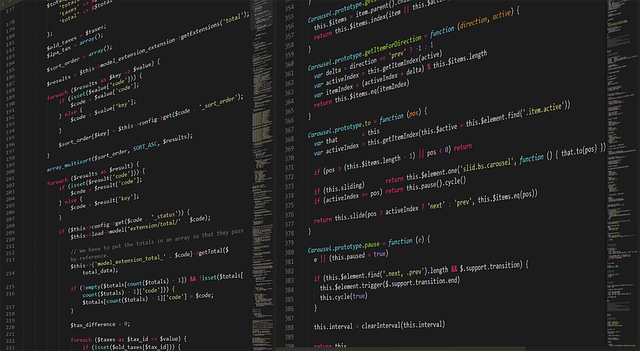Developers in an agile atmosphere must conduct appropriate cross-browser tests to release any front-end changes swiftly. While manual testing is sufficient for small projects, more significant projects need automation due to the growing number of web browsers. How does this work with Python and Selenium WebDriver? Selenium is one of the most widely used open-source web automation testing technologies. On the other hand, Python has been gaining popularity among testers over the past decade and is widely used for automated browser testing, security testing, and data extraction from the web, among other things.
Overview
Because Selenium is a versatile automation testing platform, we utilize it for test automation. Many programming languages are supported, C#, Ruby, Perl, C#, Java, Python, etc. It also works with a variety of operating systems and web browsers. Selenium WebDriver uses Mozilla Firefox as the default web browser. It works well with other test automation tools for managing test cases and creating test reports.
What Is Selenium-WebDriver?
A web page comprises several web components, including text boxes, buttons, checkboxes, etc. Web automation testing entails automating the actions that must be completed on the web components in question. Selenium WebDriver is a popular web-based automation testing tool for automating activities related to online user interface testing.
The web components of a page are not directly interacted with by Selenium WebDriver. a browser-specific extension. Between the test script and the web browser, Selenium WebDriver serves as a link. The primary component that talks with the web browser are Selenium WebDriver. Selenium locators are used to locate components on a page so that the appropriate methods for interacting with the element may be employed.
Most common programming languages used by developers and testers are supported by Selenium WebDriver, including Python, Java, C#, Ruby, and others. It works with various operating systems, including Windows, Mac OS, Linux, and Solaris. Selenium WebDriver’s default web browser is Mozilla Firefox.
Whys should you use Selenium-WebDriver?
We all know what Selenium WebDriver is and how it differs from previous Selenium versions. Let’s talk about the advantages of using Selenium WebDriver for automated testing.
- It is free and has all of the functionality of QTP and a few more.
- One of the main advantages of Selenium WebDriver for automated testing is its multilingual support. WebDriver is compatible with all programming languages that testers should be familiar with, including Python, PHP, Java, C#, Ruby, and JavaScript.
- One of the key advantages of Selenium Webdriver for automated testing is that it supports many operating systems, unlike prior versions. WebDriver allows you to write a test case on Windows and then run it on a Mac.
- The advantages of automation testing using Selenium WebDriver have improved the capabilities for automated cross-browser testing, unlike prior versions.
- Another key advantage of automated testing with Selenium WebDriver is its support for numerous devices. Automated test cases may now be built for testing on iPhones, Blackberries, and Android devices to solve cross-device concerns.
- Selenium’s support is mostly community-based, allowing for frequent upgrades and updates. All upgrades are accessible at any time and do not need any further training. As a result, Selenium WebDriver is both cost-effective and helpful.
- One of Selenium WebDriver’s most commonly praised advantages for automated testing is its user-friendliness. Because the program is open source, users may write their custom extensions.
- The custom add-ons expand the scope of testing an application, providing significant advantages of automated testing using Selenium WebDriver.
The Architecture Of Selenium WebDriver
Before diving into Selenium WebDriver with Python, it’s critical to understand how the various Selenium blocks communicate. Selenium WebDriver APIs allow programming languages and web browsers to communicate.
The following blocks make up the Selenium WebDriver architecture:
- Selenium Client Libraries
- JSON Wire Protocol
- Browser Drivers
- Browsers
Let’s take a closer look at each of these elements individually:
- Selenium Client Libraries
As previously stated, Selenium may be used by developers to automate testing in a variety of programming languages. Selenium’s multi-language capability is enabled using Selenium Client Libraries or Selenium Language Bindings.
The use of Selenium WebDriver with Python is the topic of this Selenium Python tutorial. As a result, Python language bindings are required. The official Selenium page for Client Libraries has language drivers for various computer languages, including Python.
- JSON Wire Protocol:
JavaScript Object Notation (JSON) is an acronym for JavaScript Object Notation. The JSON Wire Protocol is used to transport data between the server and the client on the web. It’s a RESTful (Representational State Transmission) API that makes data transfer across HTTP servers easier. Each web browser has its browser driver, such as Chrome, Firefox, Internet Explorer, and so on (or HTTP Server).
- Browser Drivers
The primary function of browser drivers is to communicate with the relevant web browser. Every browser has its browser driver, which must be installed on the workstation used for automated testing. Because the browser driver is used to communicate with the web browser, the browser’s core logic is hidden. The browser driver provides a much-needed degree of abstraction to the browser interface.
When the browser driver gets a command (or request), it executes it on the appropriate browser and sends the result as an HTTP response to the web driver.
- Browsers
Selenium works with various browsers, including Chrome, Firefox, Internet Explorer, and Microsoft Edge. The framework isn’t compatible with browsers that don’t have a browser driver.
Why Is Selenium Preferred With Python?
Is it possible to utilize Python with Selenium WebDriver? Python is a scripting language that uses a high-level Object-Oriented Language. Compared to other programming languages, it is less complicated and has less syntax. Else if, Else, and other easily understandable English words are some of the commands used in Python. It is a high-level, object-oriented programming language with a user-friendly interface. It makes use of basic English terms that are straightforward to decipher. When compared to other programming languages, it has a simple syntax. The following reasons would convince you to choose Selenium for testing in Python.
- It is simple to code and read.
- While comparing two programming languages, it runs quickly.
- Python is a programming language that a large number of programmers are familiar with.
- Compared to other programming languages, the Python language is far less verbose and easier to use. It’s because of the Python API, which allows you to use Selenium to connect to the browser. Selenium can deliver standard Python instructions to various browsers with ease, regardless of the browser’s design.
- Python’s API makes it possible to connect to the browser using Selenium. The Python-Selenium binding provides a simple API for writing functional tests sensibly using Selenium WebDriver. Furthermore, the binding offers a straightforward API for contacting Selenium WebDriver, such as Firefox, Remote, etc.
- Provides a vibrant typing nature
- Because Python is a scripting language, there is no need to use a compiler to change code from lines to something that can be implemented and used.
- Python is a quick language that uses indentation to start and end blocks. In comparison to other programming languages, it is pretty basic and concise.
- The Python programming language was created with a large community in mind, and it comes with an excellent support system. As a result, during Selenium with Python automated testing, the community acts as a welcome wagon for individuals who are new to the language.
- Along with all of the benefits listed above, another important reason to use Selenium with Python is the many tools available to expand it. WebDriver, the most significant tool for creating simple user interfaces, includes excellent Python bindings.
- The programming language is likewise open source and free to use. Anyone who needs it may readily get it and utilize it. The whole culture and the groups that surround the language are devoted to free software.
How does Selenium work with Python?
To set up Selenium using Python, follow these steps:
- Step 1: Python for Windows is available for download and installation.
- Step 2: In Python, install the Selenium libraries.
- Step 3: PyCharm should be downloaded and installed.
- Step 4: Make a new project and write the Selenium test script inside it.
- Step 5: Execute and verify the test scripts.
Limitations Of Selenium WebDriver
Now that you know what Selenium WebDriver is and how it benefits while working with Python let’s look at the disadvantages of Selenium WebDriver.
- Selenium WebDriver does not allow the automation of Windows-based applications.
- Image, captcha, and OTP functionality cannot be automated using Selenium WebDriver.
- Selenium WebDriver does not integrate any test tools to help with test management.
- Selenium WebDriver does not enable parallel testing, making it difficult to utilize for bigger and more sophisticated test suites
- There is no built-in reporting mechanism in Selenium WebDriver.
- Because Selenium WebDriver is open-source, you must rely on community forums for your questions and technical concerns.
- Knowledge of at least one of the supported languages is required to use Selenium WebDriver.
The Selenium WebDriver is currently widely recognized as the most popular tool for Python web automation. It’s an open-source tool that supports various programming languages, including Python, Java, C#, and others. Using Selenium WebDriver and the Python programming language, there are many ways to automate the cross-browser testing process. To connect with web browsers, we must need compliant browser drivers for the browsers we wish to run automated testing. Using a cloud-based Selenium Grid, such as LambdaTest, offers a dependable, scalable, secure, high-performing test execution cloud that enables testing and development teams to shorten release cycles.
What matters more than automation is how well you’ve written your test cases to cover all conceivable circumstances. When we identify issues during the testing process before they become a customer complaint, we realize how necessary testing is.
Author Bio: Vixit Raj is Product Growth and Marketing Specialist in LambdaTest : The Cross Browser Web App Testing Platform. An E&C engineering background & Digital Marketing domain experience of 5+ years has aroused his interest towards learning more about latest technology advancements, product marketing, coding and testing.